Farbfilter – Manual
Analog Transistor Ladder Lowpass Filter with Drive and Resonance CV

Farbfilter is an analog transistor ladder lowpass filter for Eurorack. It features a colourful drive and CV controlled cutoff and resonance.
We have always been fascinated with analogue effects circuits, and we love the way their quirks and nonlinearities inspire us to find new sounds.
This module is excellent for processing drums and synths. It expands on the sonic palette of a classic East Coast ladder filter with screaming drive and squelching resonance.
It is part of our Farbfilter (colour filter) range of sound colouring modules, offering a wide sonic palette from lending glowing warmth to thick, sweltering heat in 4HP.
Connect to power#
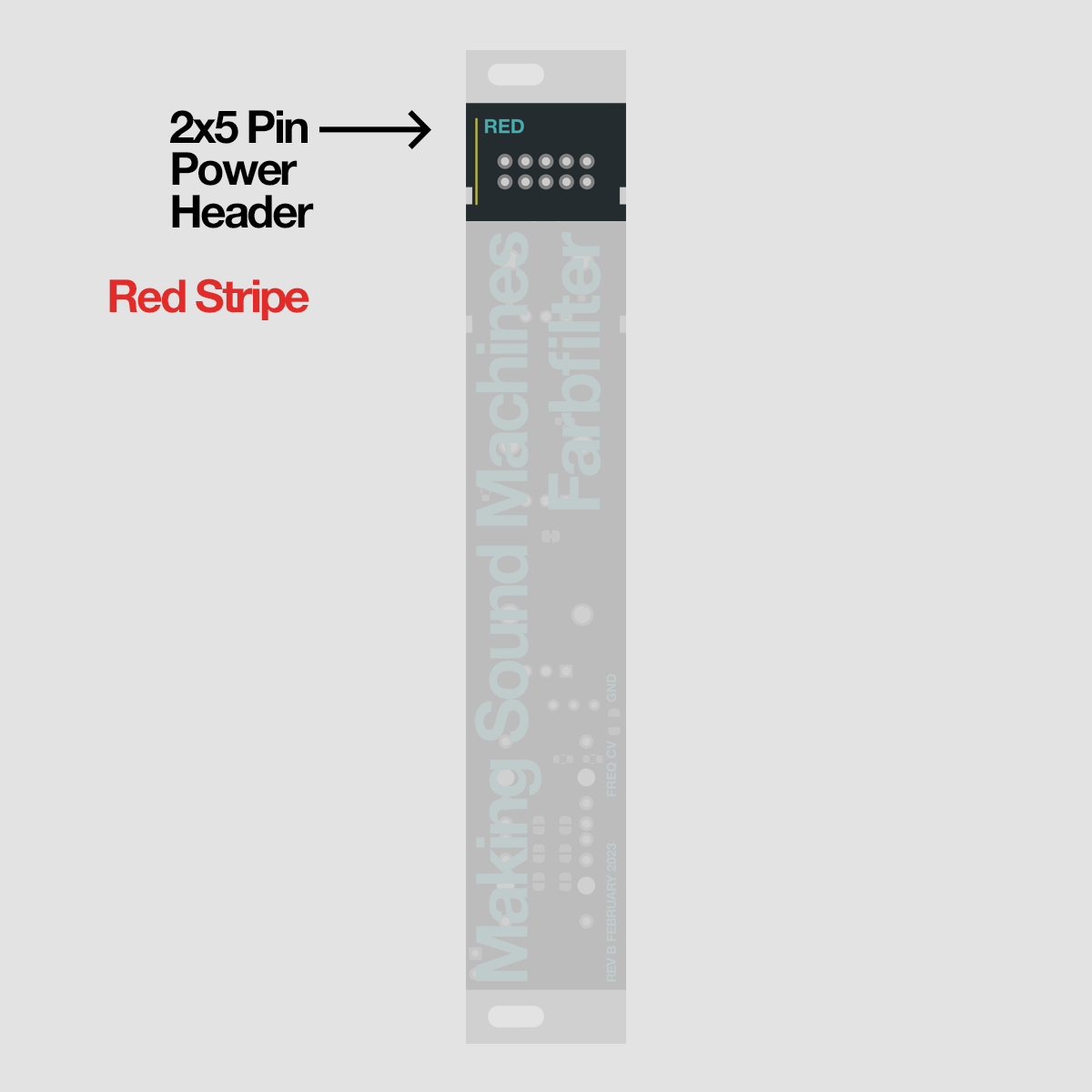
Farbfilter requires a -12V / +12V Eurorack power supply. Connect the 2x5 pin header on the back to the bus board of your Eurorack case using the included ribbon cable.
The red stripe on the ribbon cable needs to match the Red Stripe mark on both Farbfilter and bus board.
The power consumption is: +12V 34 mA / -12V 37 mA
Audio In + Out#
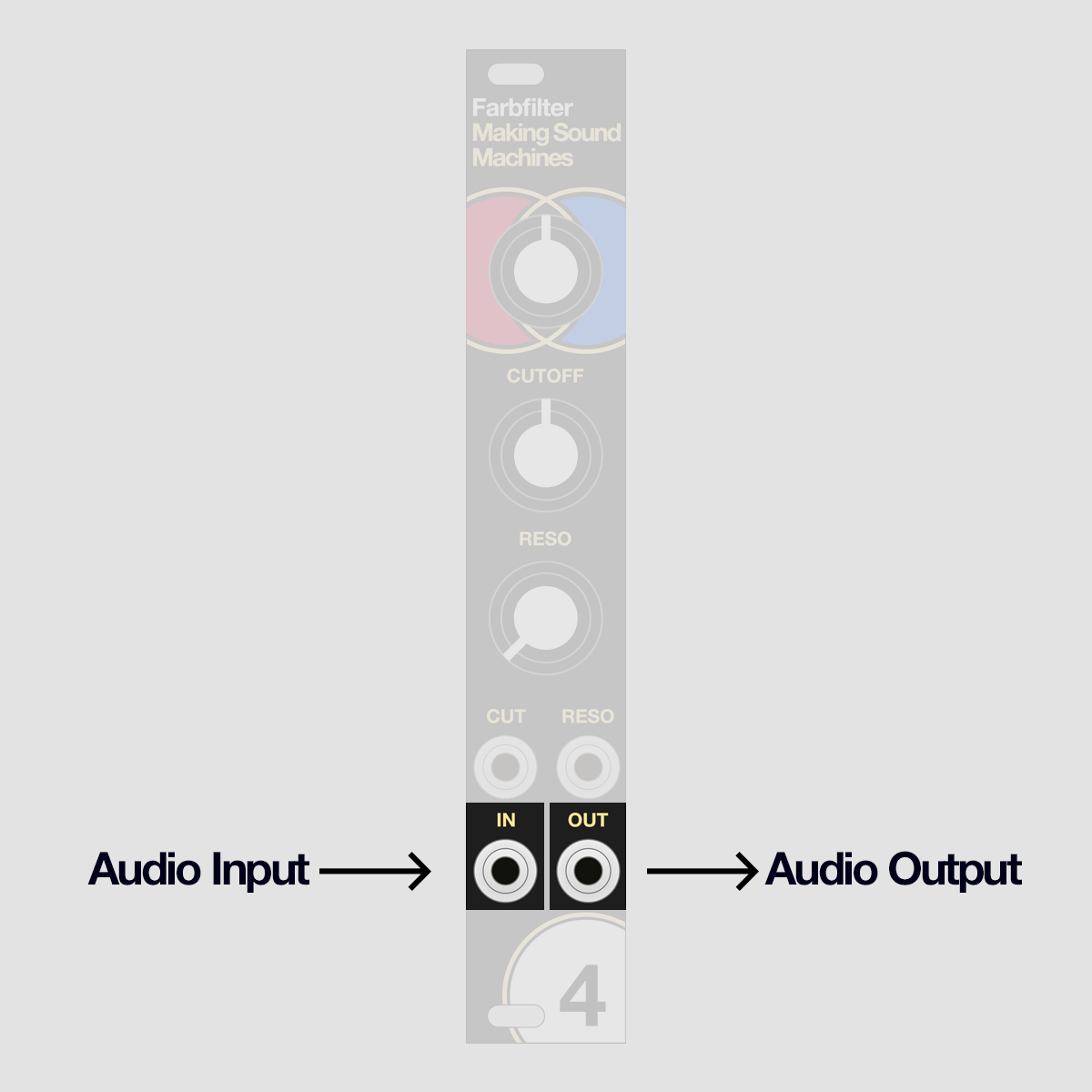
Patch an audio signal into the Audio In jack. You will find it on the bottom left of the module.
The Audio input expects a -5V / +5V range.
The Audio Out jack, on the bottom right of the module, provides the processed output signal.
Drive#
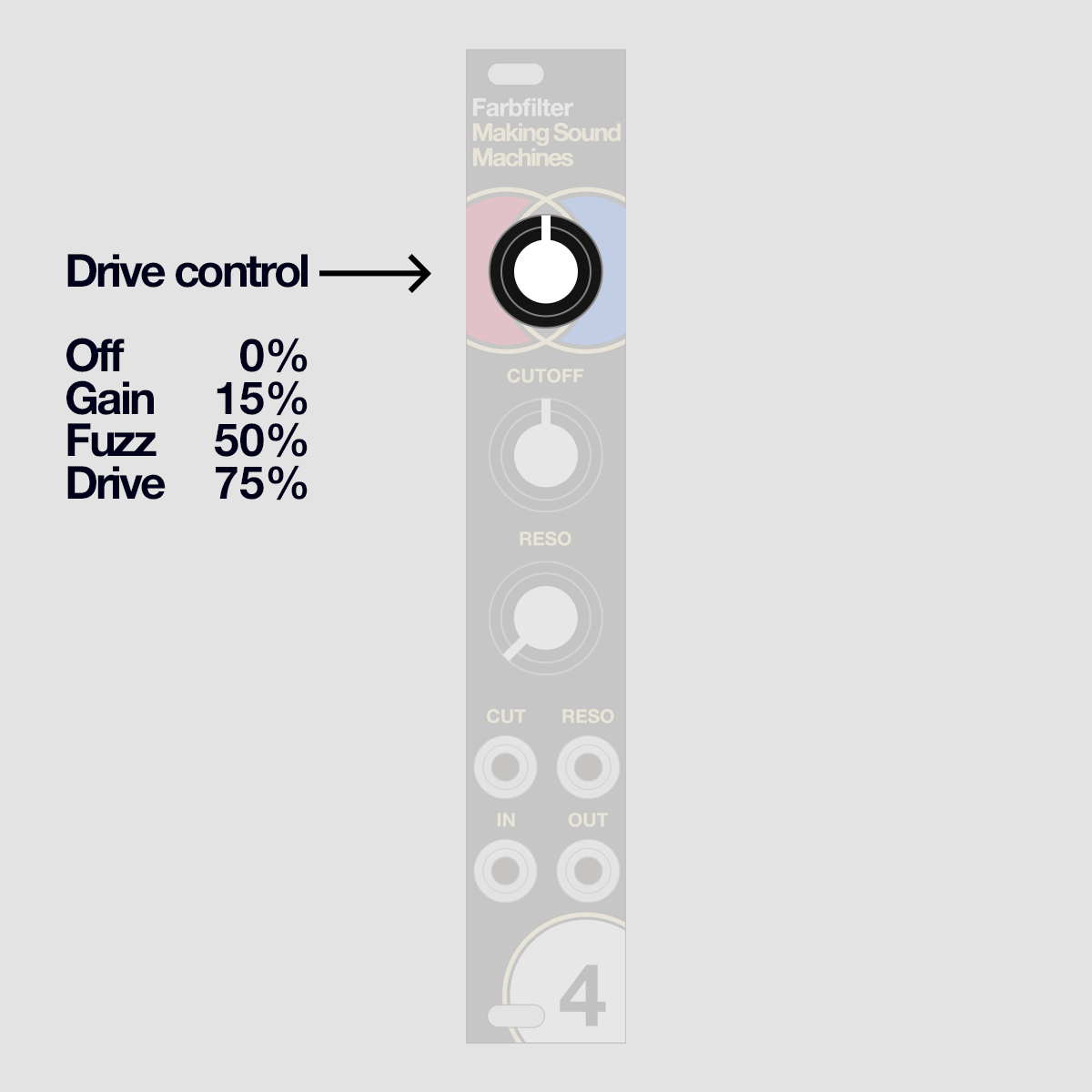
Turn the topmost knob to set the gain of the module - a setting around 9 o’clock will match the warm gain of a classic ladder filter.
A setting at 12 o’clock will give you a noticeable amount of fuzzy pre-heating.
Starting at 2 o’clock you will get substantial overdrive.
Turning the knob fully counterclockwise will turn off the Audio Input.
A tad above zero can be a great setting if you want the filter’s resonance to outweigh the actual input signal.
Cutoff#
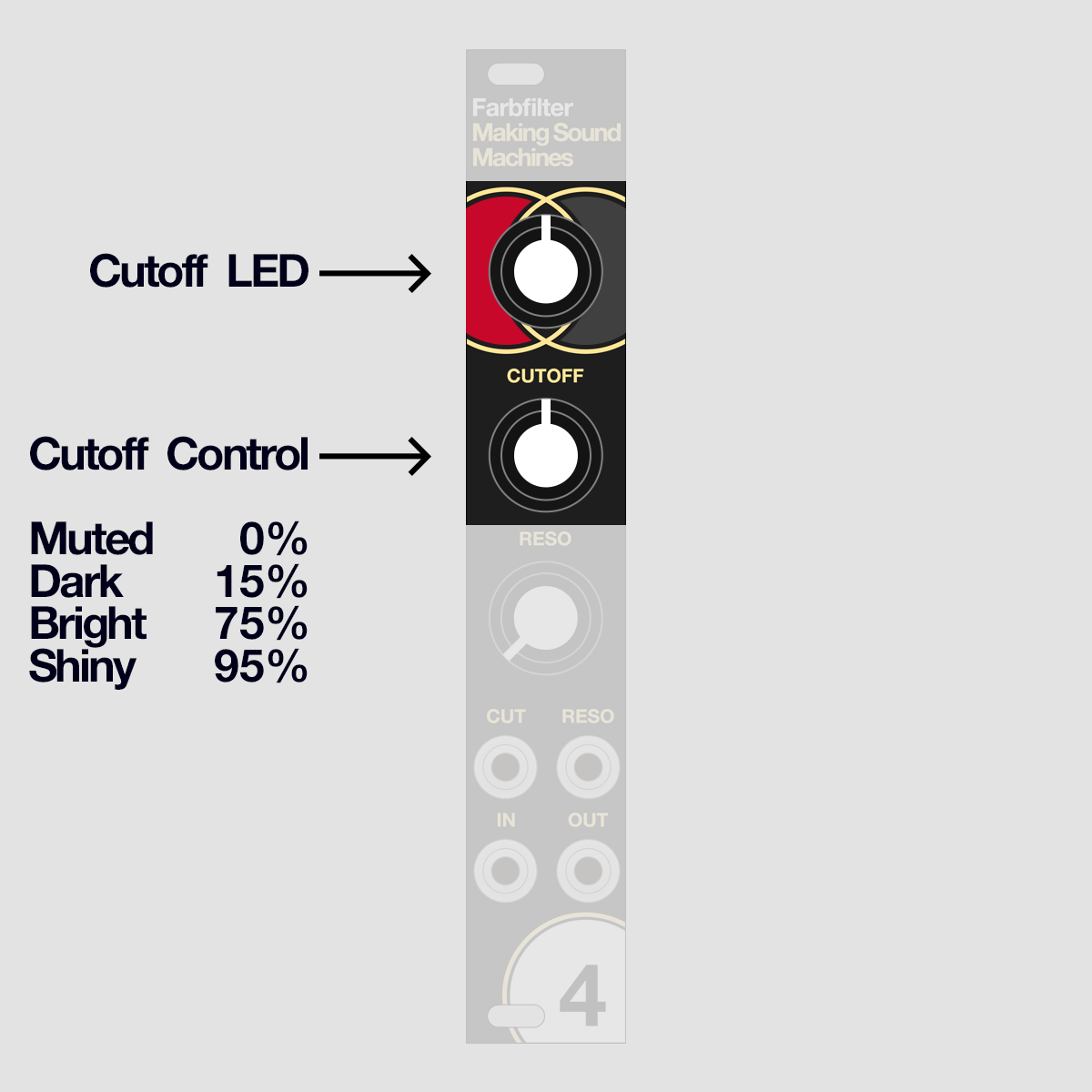
Turn the Cutoff frequency knob to sweep from a dark, muted timbre in the fully counterclockwise position to a bright timbre all the way clockwise, allowing all overtones to pass through the filter.
Cutoff CV#
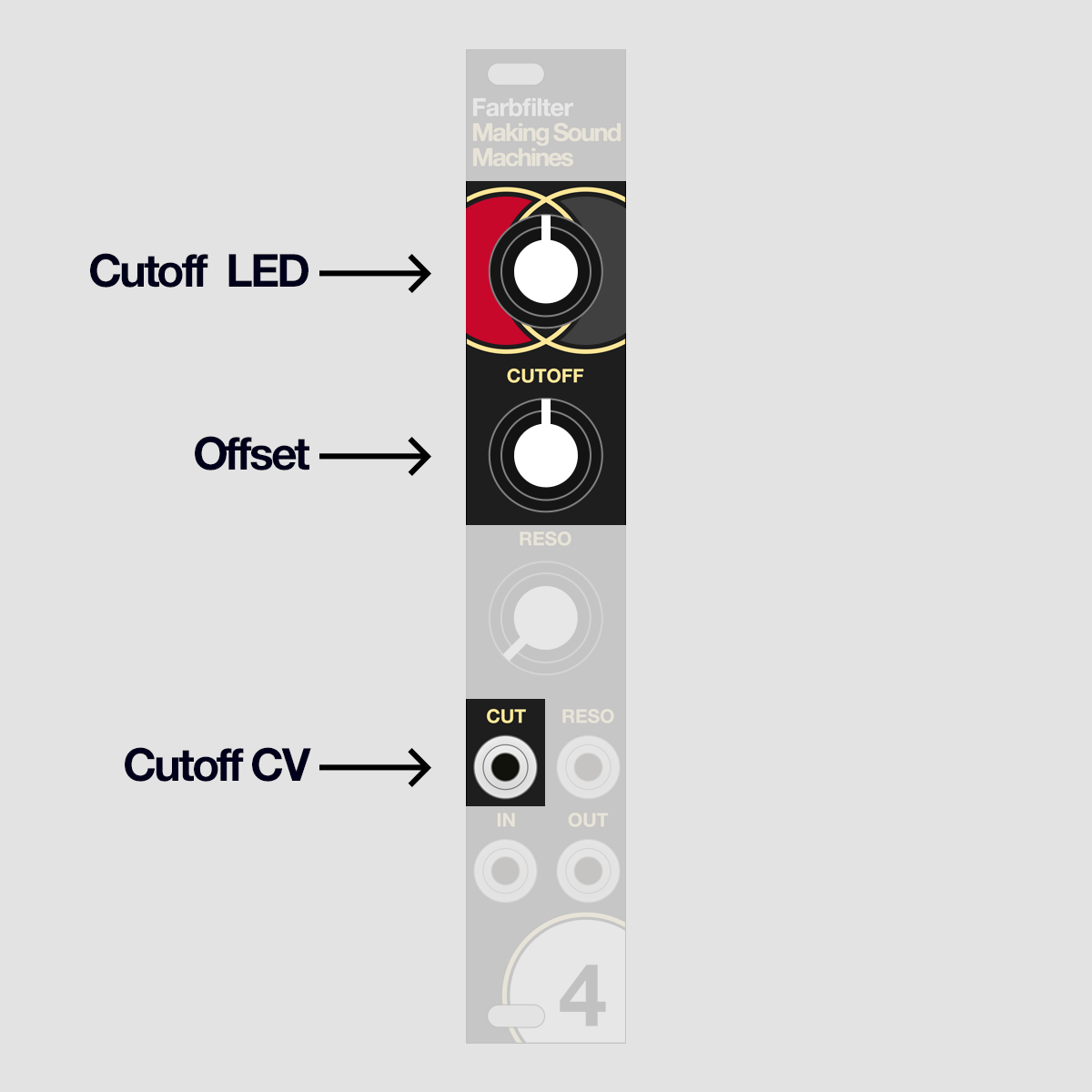
Cutoff comes with a CV input (top left jack).
If a signal is present here, the Cutoff potentiometer becomes an offset for the incoming CV.
The Cutoff input accepts a 10V range: 0V - 10V when the knob is set fully counterclockwise, to -10V - 0V when it is set fully clockwise.
The blue trim potentiometer sandwiched between front panel and circuit board, on the left hand side above the Cutoff jack lets you adjust the combined voltage range of knob and CV.
Resonance#
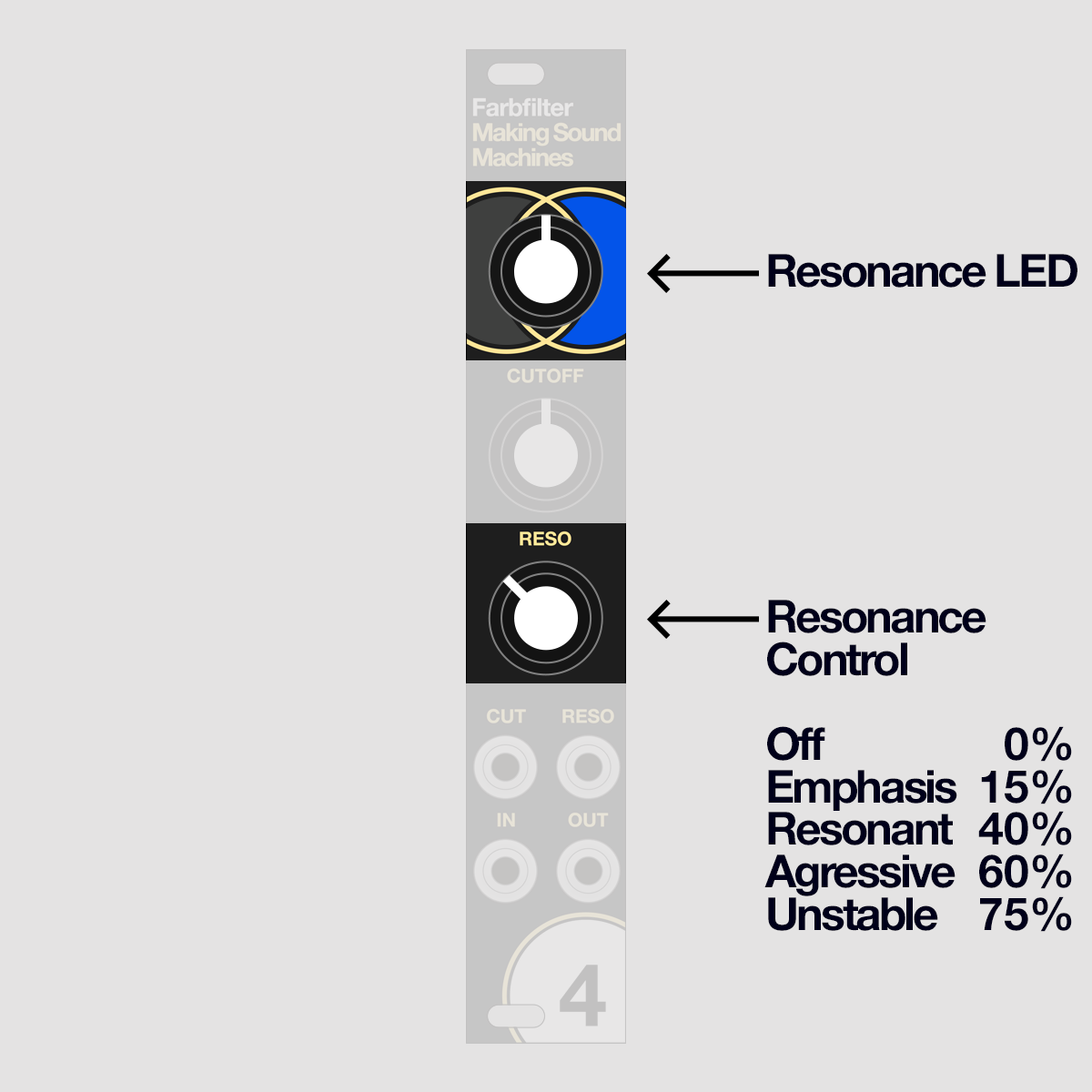
Turn the Resonance knob to increase the intensity of the emphasis at the cutoff frequency.
With the knob set to about 11 o’clock, the filter will begin to self resonate.
At about 2 o’clock the resonance will start to become unstable and intermittently break up, pushing beyond the traditional range of this parameter and enabling unexpected and cool non-linear sonic results.
Resonance CV#
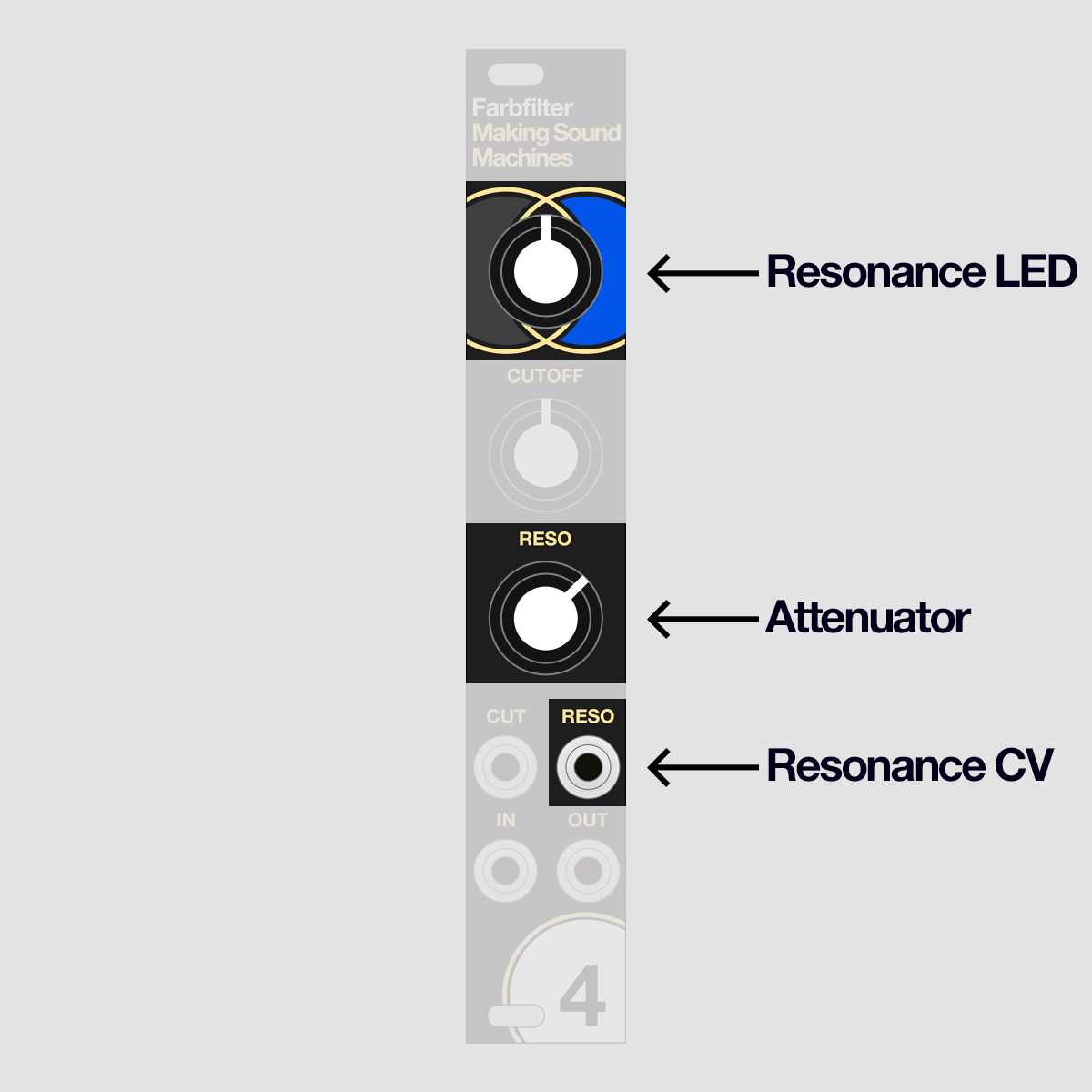
Resonance comes with a CV input (top right jack), a feature not commonly present on transistor ladder filters, allowing for new modulation capabilities in this context.
If a signal is present here, the Resonance potentiometer becomes an input attenuator.
Patch an envelope or LFO into this input to produce vividly animated timbre changes.
The Resonance input accepts a 0V - 10V range.
Getting Started
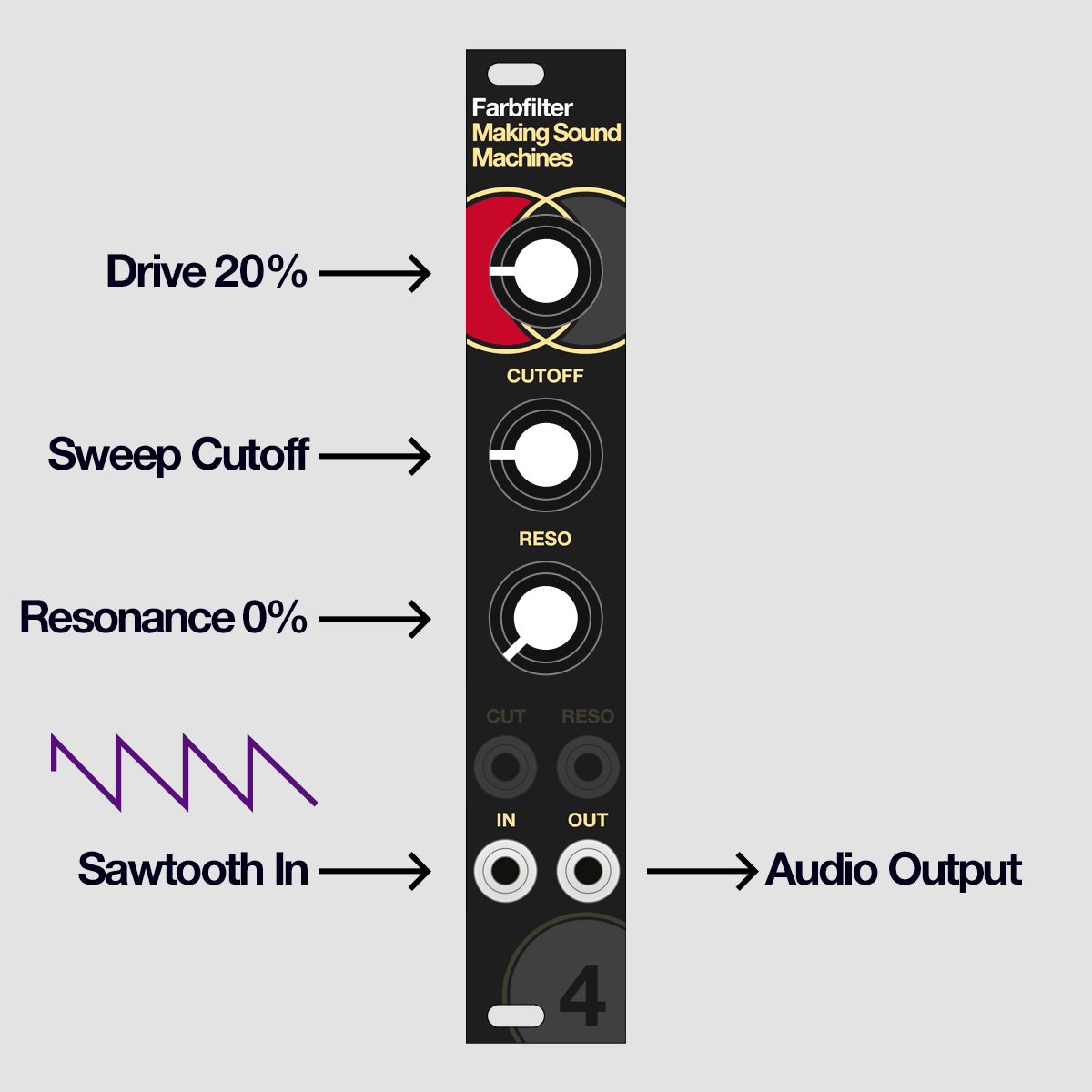
Set Drive and Cutoff to 9 o'clock and turn Resonance down (fully counterclockwise).
Patch a sawtooth oscillator at around C2 (65.4 Hz) into the Audio In.
Sweep the Cutoff. At this setting, you should get the typical warm filter sweep a transistor ladder is known for.
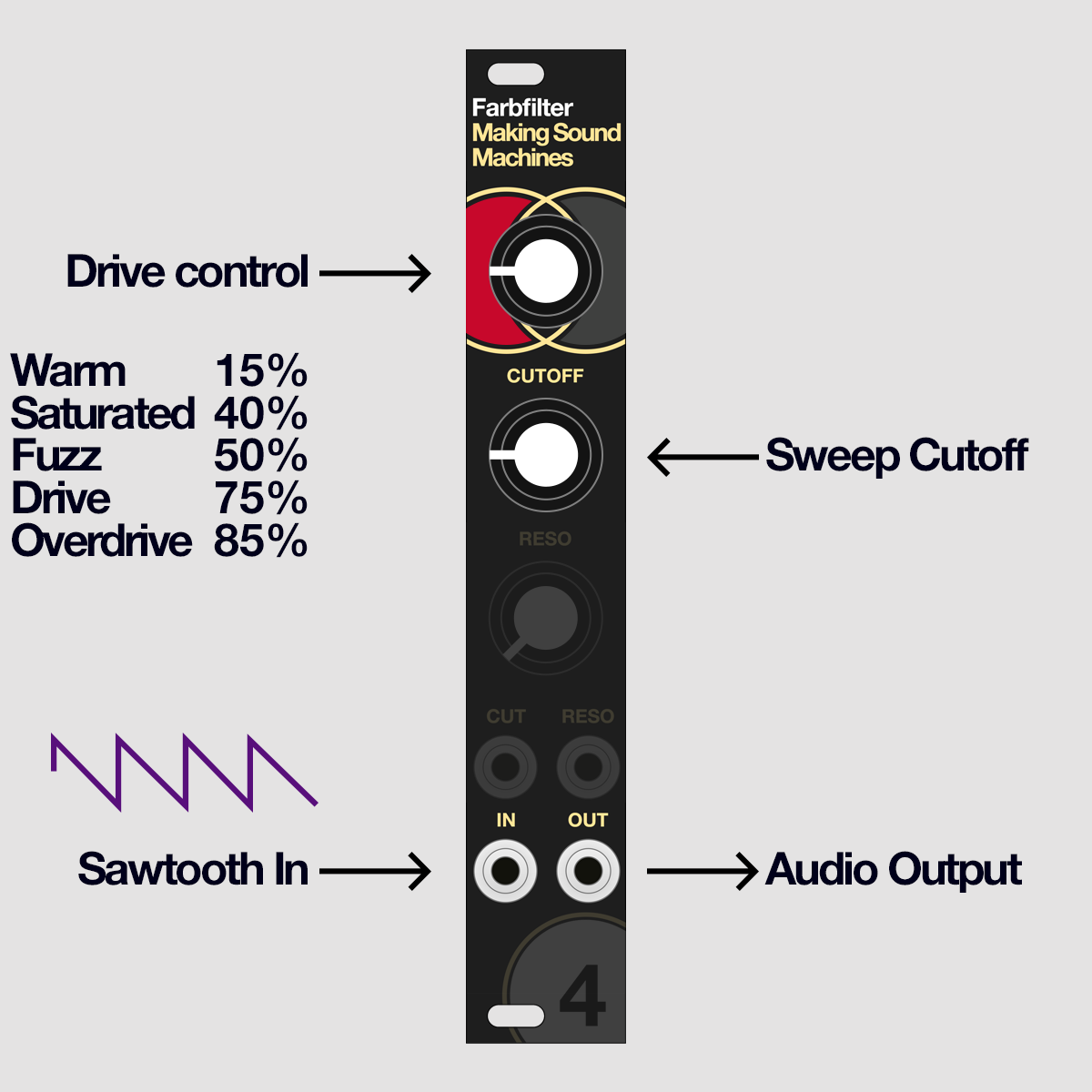
Adjust the Drive knob to get a feeling for the way Gain influences the filter response. Between 10 and 11 o'clock you get a noticeably more saturated signal.
Starting at 12 o'clock, the circuit will start to Fuzz and add girth to the tone. At 2 o'clock, the circuit will start to drive, sounding thick and bright.
Starting at 3 o'clock, the circuit will overdrive, adding a range of overtones.
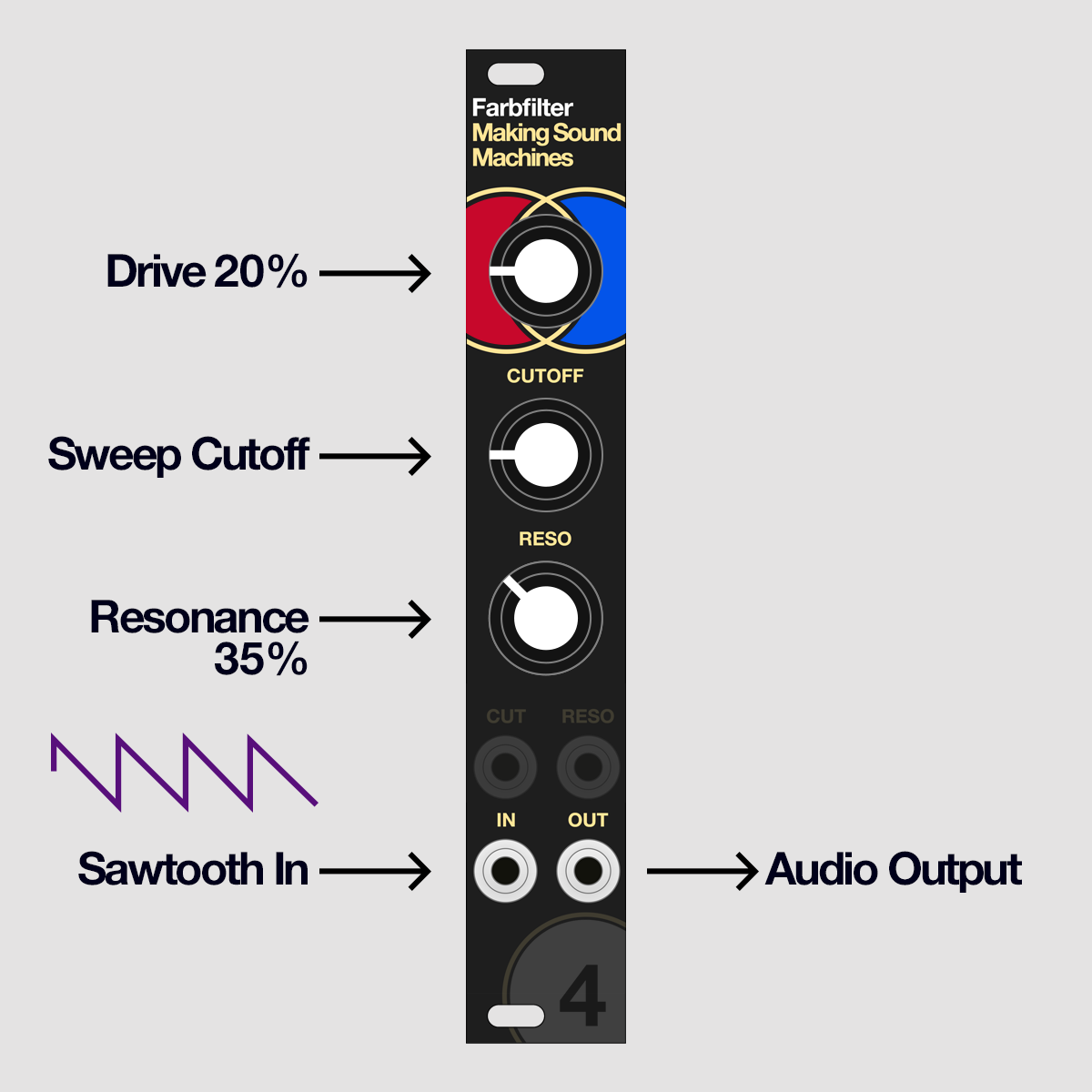
Set both Drive and Cutoff back to around 9 o'clock. Carefully bring in resonance at about 10 o'clock and sweep the Cutoff.
You will start to notice an emphasis around the cutoff frequency, a staple of subtractive synthesis.
Be mindful of the volume at which you are listening, the resonance frequency will get higher the higher you set the Cutoff.
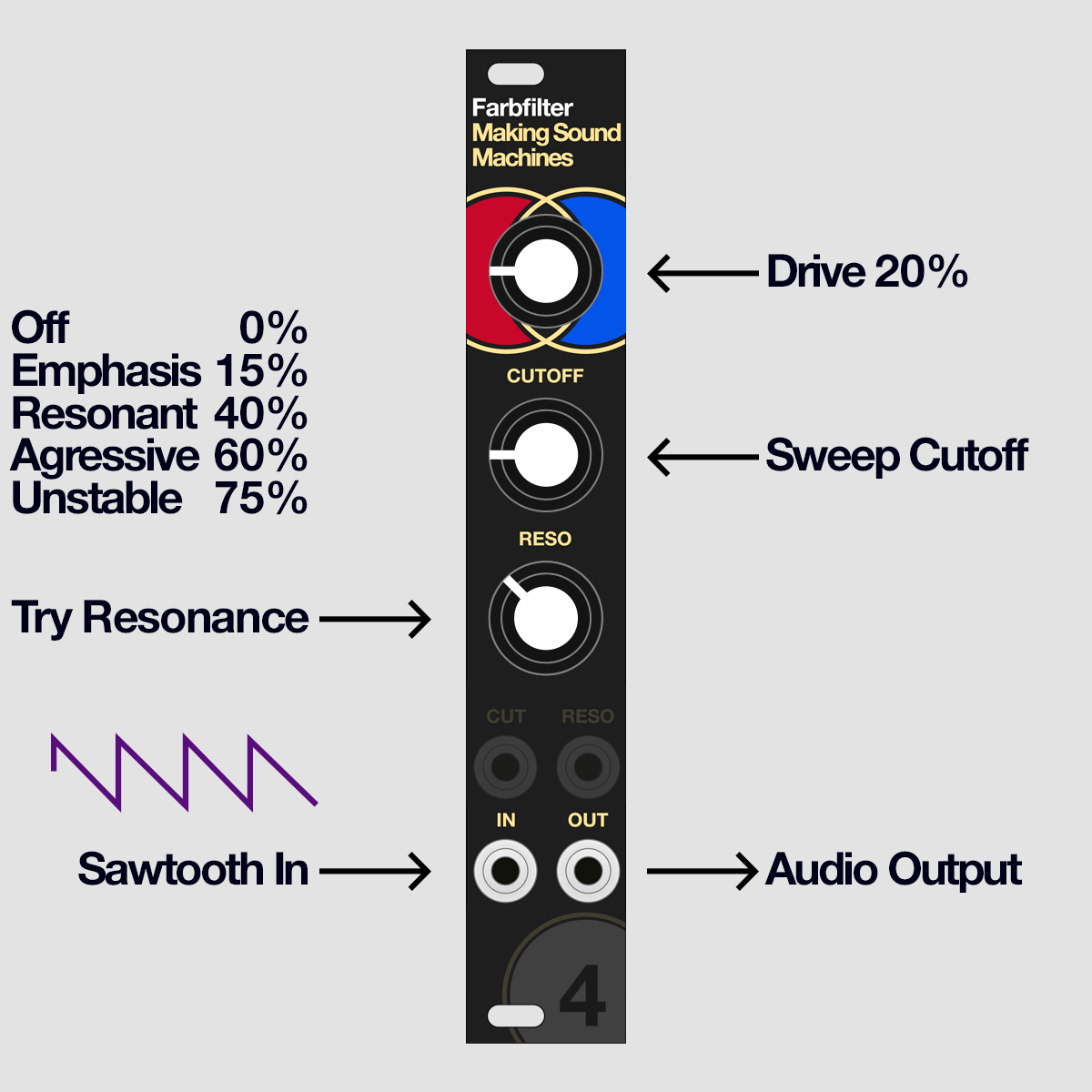
Adjust the Resonance knob and sweep the Cutoff to get a feeling for the way Resonance changes the filter response. Between 10 and 11 o'clock you get a noticeable emphasis around the cutoff frequency.
Starting at 12 o'clock, the circuit will start to self-resonate. At 2 o'clock, the circuit will fully ring and start to surpress the input signal, resulting in a changing overtone structure of the filter.
Starting at 3 o'clock, the resonance will overdrive, becoming unstable, adding a brittle timbre.
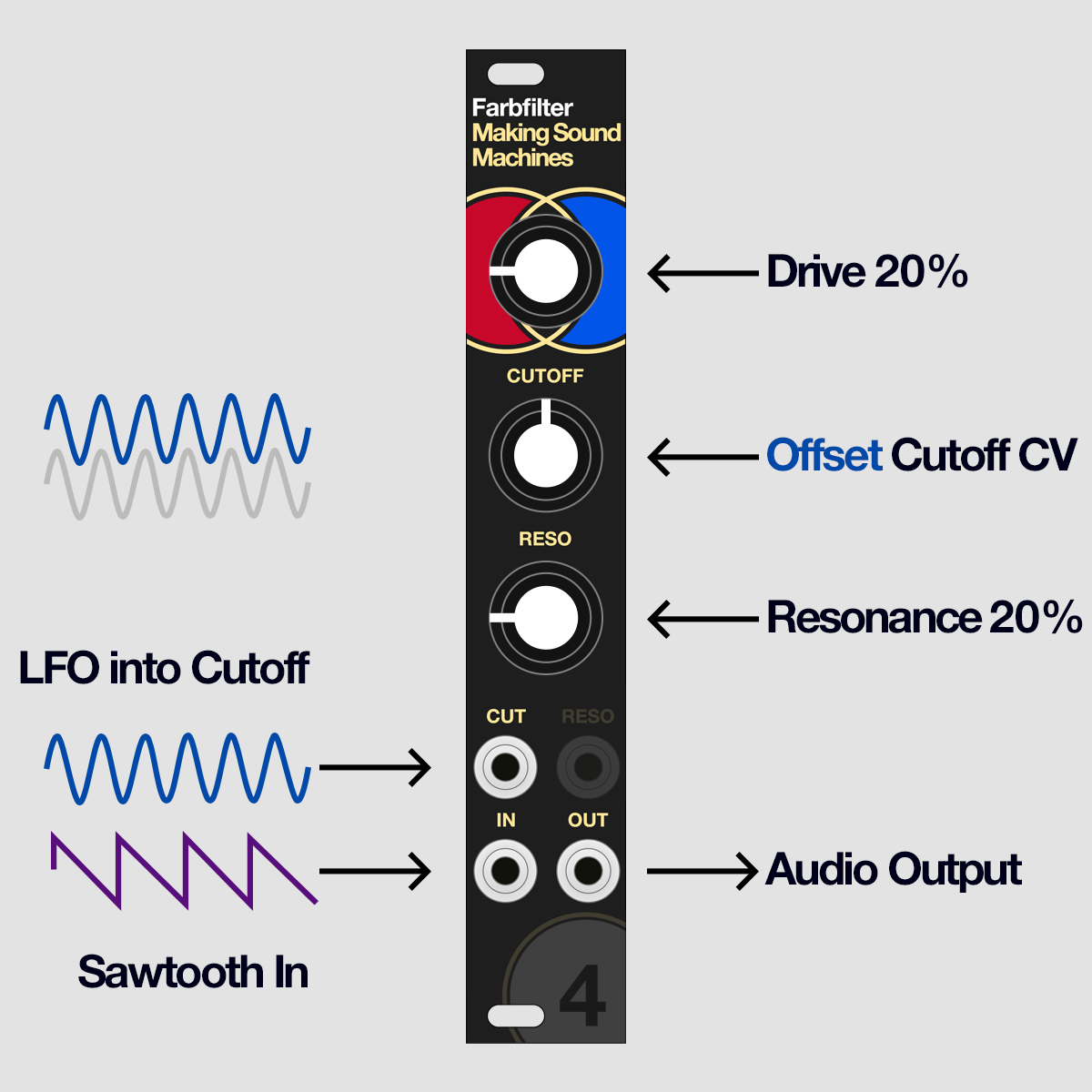
Patch an LFO into Cutoff CV.
The Cutoff knob will act as an offset. Imagine this as setting a baseline for the modulation using the knob, with the CV from the Cutoff input added on top.
This is a great point to patch a synth voice’s envelope to alter the timbre alongside the shape of the amplitude.
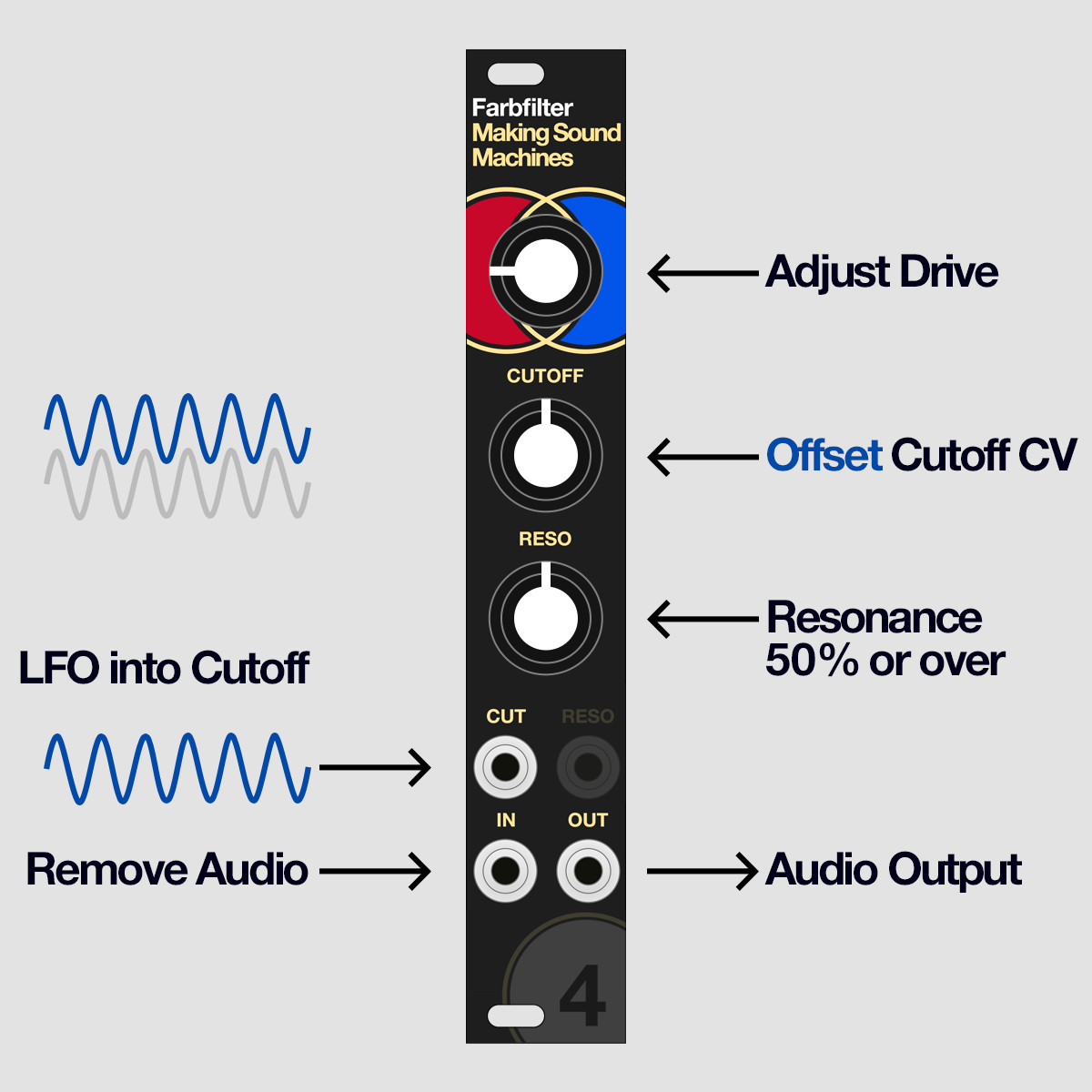
Turn up the Resonance to 12 o'clock or over. Remove the signal patched to the input and you can play the resonance only.
Adjust the Drive knob to adjust the timbre.
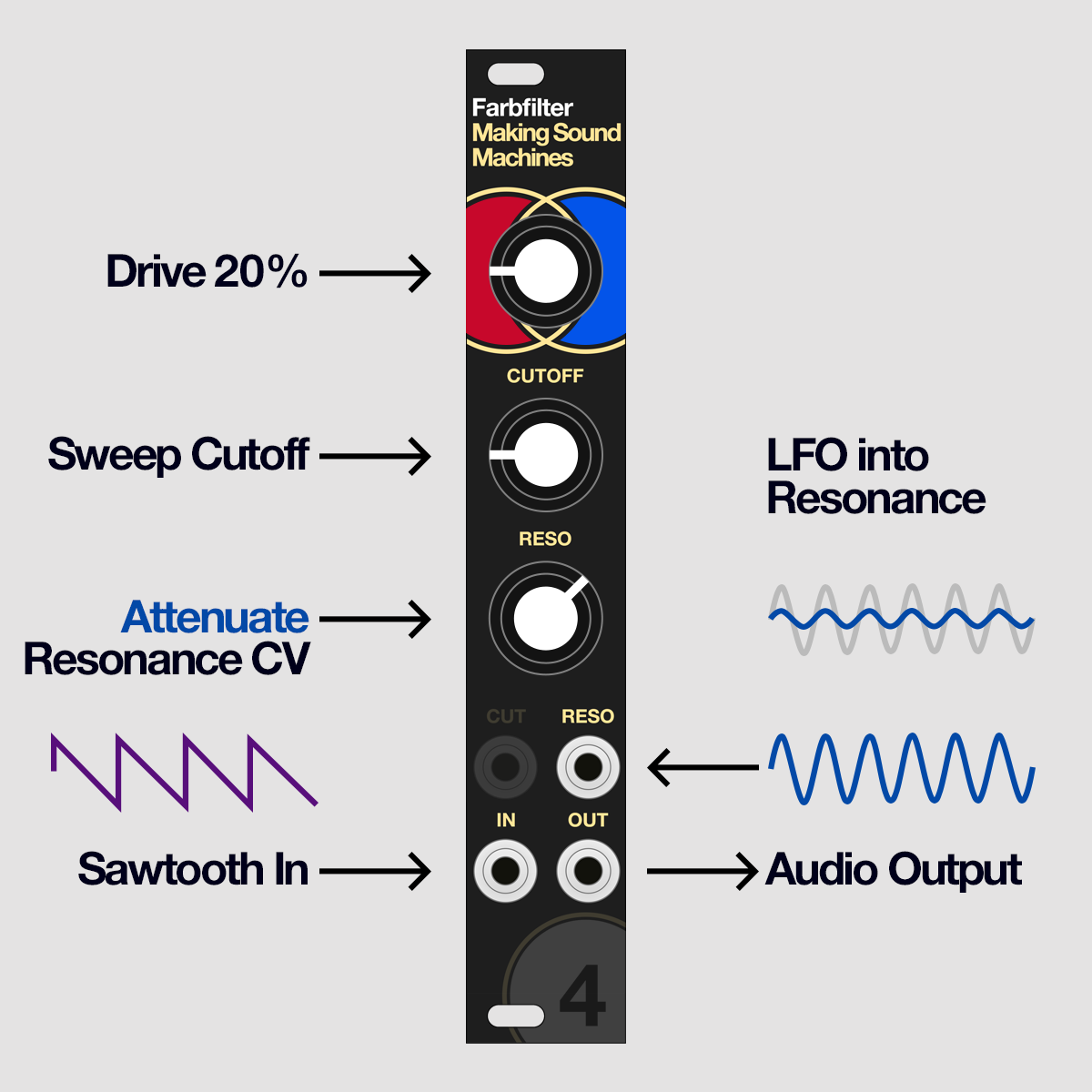
Unpatch Cutoff CV, patch the Sawtooth Oscillator back into Audio In. Set Drive and Cutoff to 9 o’clock.
Feed a slow LFO into Resonance CV. Scale the incoming CV by turning the Resonance knob.
Experiment by sweeping Cutoff, and adjust Drive to your taste.
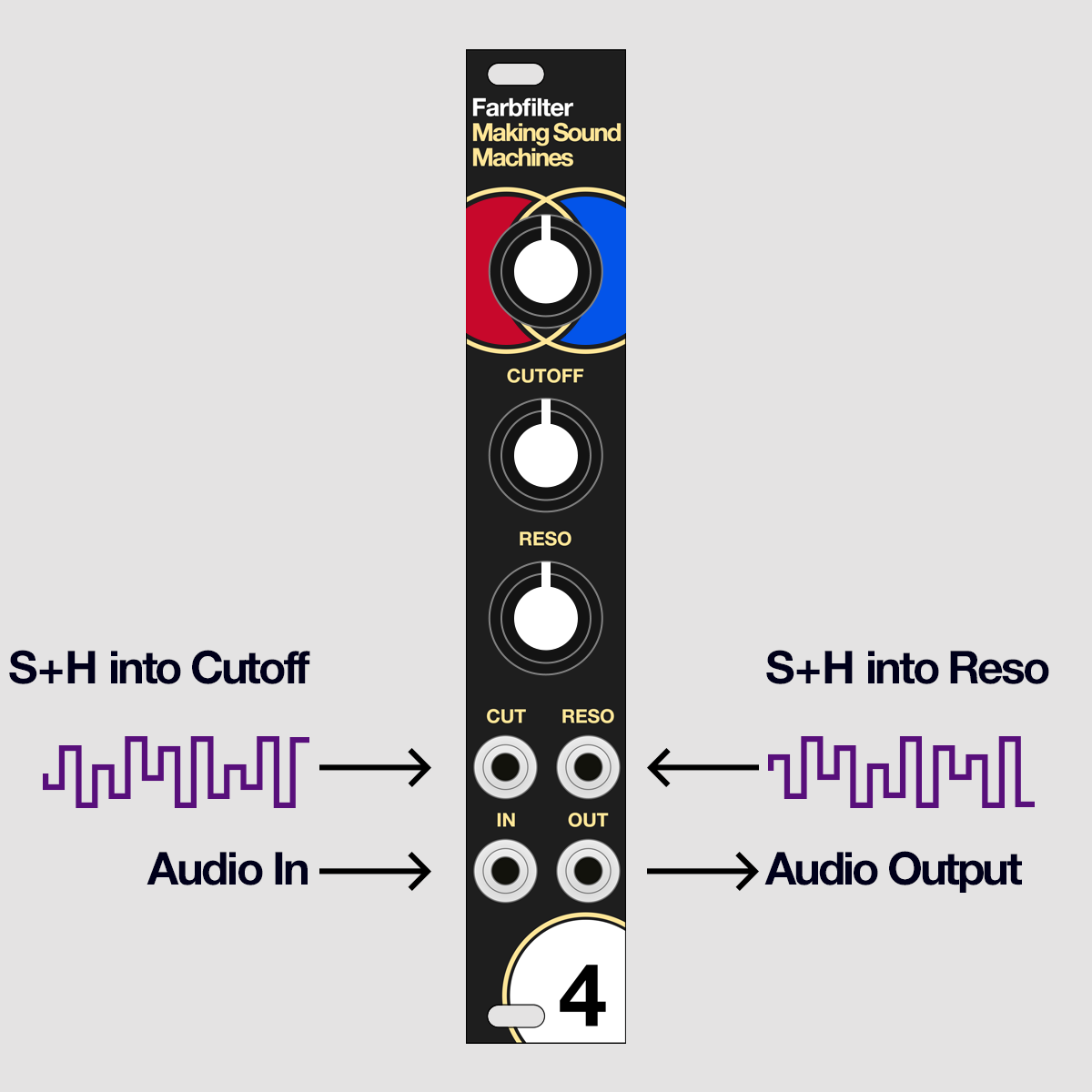
Finally patch a Sample and Hold into Cutoff CV and Resonance CV at the same time. Adjust Drive to your taste.
You will get lively, constantly evolving timbres.
If you own two Farbfilter modules, or double track the same signal with a recording setup, this will make for a smashing stereo effect.
Explore#
We hope this short tutorial section has inspired you to start experimenting with your own settings and sonic material. Acoustic sounds and drum loops are an equally fascinating jumping off point to process with this module.
Enjoy Farbfiltering - and if you make something you like, do not hesitate to share the results!
Thank you#
Thank you for your time, enthusiasm and care, sharing insights and advice.
Stijn and Priscilla – TiNRS This is Not Rocket Science Lauri – Vaski Embedded Manu – Befaco Ben – DivKid
The DIY community and the shops propelling synth DIY forward.
Steve, Will and Will – Thonk Manuel and Hagen – Exploding Shed Daniel and Madeleine – Mülheim Modular Joe Proswell – dsp.coffee